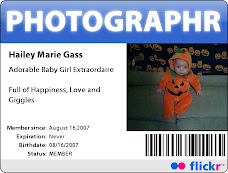What were your favorite discoveries or exercises on this learning journey?
My favorite sites are (I loved these) librarything, meez, zoho, googledocs, flickr, overdrive, and web2.0 sites.
How has this program assisted or affected your lifelong learning goals?
I always knew that there are thousands of sites out there that the average person knows nothing about or is afraid to use or try. This exercise got a lot of people to experience just a few of these sites. I think we can all agree that we walked away with some new favorite sites and are more inclinesd to continue to try out new sites in the future. I believe that we also came away with great info that we can pass along to our customers.
If we offered another discovery program like this in the future, would you again chose to participate?
Yes! However we need to do these with scheduled OFF-desk so as to give the sites/excercises our full attention to get the greatest impact.
Friday, November 16, 2007
Week 9, Thing 22: Learn about Audiobooks
I played around in Project Gutenberg, Overdrive and NetLibrary.
I didn't really like Project Gutenberg. It seemed to be more geared towards non-fiction. As for Netlibrary, they don't have a lot of titles to chose from.
However I did like Overdrive. They have a good variety of fiction and non-fiction for adults, teens and children to chose from. I also noticed that they are offering "CD burning capabilities" for some titles. This is a great feature for someone like me that does not have the proper machines to download to. Yes you might have to wait a little while for a title to become available, but we have to do that now for some "HOT" titles.
I didn't really like Project Gutenberg. It seemed to be more geared towards non-fiction. As for Netlibrary, they don't have a lot of titles to chose from.
However I did like Overdrive. They have a good variety of fiction and non-fiction for adults, teens and children to chose from. I also noticed that they are offering "CD burning capabilities" for some titles. This is a great feature for someone like me that does not have the proper machines to download to. Yes you might have to wait a little while for a title to become available, but we have to do that now for some "HOT" titles.
Week 4, Thing 9 - Merlin and other useful library sites
I have to admit I didn't find Merlin to be as exciting as I anticipated, but I have enjoyed some of the other newsfeeds I am now perusing on my bloglines page.
I like Feedster for its Google-like qualities. Topix is useful for local news, although I'm not sure when I would ever need to use it.
I like Feedster for its Google-like qualities. Topix is useful for local news, although I'm not sure when I would ever need to use it.
Thursday, November 15, 2007
Week 9, Thing 21
You know, finding a podcast that you actually enjoy is kind of hard to find. Some of the podcasts are staid, dry, and just plain boring. BUT, I did find some that were kinda funny on PodcastAlley.com. Some are just spoofed commmercials and sketches, funny music, and really bad jokes. Just what I like! Seeing as I am a boyscouter, I also found "ScoutingIsOuting Outdoor Camping & Backpacking Showing". I did not listen to the entire podcast but it seems pretty accurate & yet funny too.
All in all, these are ok IF you have lots of time on your hands and nothing better to do with it.
All in all, these are ok IF you have lots of time on your hands and nothing better to do with it.
Week 9, Thing 20
First, I just want to say that it very difficult to pick a YouTube clip when you have no sound at the Circulation Desk computers! I could be picking some extremely crude clips to share and not even know it! But don't worry, I still found something funny and un-crude-like to share with you.
The 1st clip is entitled "Wild Turkey clip #1", 2nd clip is "John Pinette "camping". You must have sound to enjoy these!
The 1st clip is entitled "Wild Turkey clip #1", 2nd clip is "John Pinette "camping". You must have sound to enjoy these!
Week 8, Thing 19
I took my time wading through the long list of award-nominated Web 2.0 sites. I've found a few 'treasures'. Farecast.com was one of my favorites. If you don't have a specific travel date, you can just look at the forecasted rates spanning over the next thirty days! Find a date and a cheap rate, book it and fly! Very convenient.
Realtravel.com was also a good travel site to look at.
Of course, I looked at more library-related sites under the online desktop sites. I imagine that these sites, 'Goowy.com', 'Desktoptwo.com' and 'EyeOs.org', can be used for work at the library.
I really love Librarything.com, zoho.com, googledocs.com!
http://farecast.com/
Realtravel.com was also a good travel site to look at.
Of course, I looked at more library-related sites under the online desktop sites. I imagine that these sites, 'Goowy.com', 'Desktoptwo.com' and 'EyeOs.org', can be used for work at the library.
I really love Librarything.com, zoho.com, googledocs.com!
http://farecast.com/
Saturday, November 10, 2007
Week 8, Thing 18 Online productivity tools
I like these MUCH better than on your desk top versions.
With online productivity tools you can create, edit and access saved or new applications from ANY computer vs desk top programs that you can only access those documents from that desktop or you have to download and take disc, jump drive etc with you.
With online productivity tools you can create, edit and access saved or new applications from ANY computer vs desk top programs that you can only access those documents from that desktop or you have to download and take disc, jump drive etc with you.
Tuesday, November 6, 2007
Week 4, Thing 8 RSS Feeds
What do you like about RSS and newsreaders?
If you find a site you REALLY like you can get an RSS feed sent to your blog, email etc. just by clicking and attaching. Some or most update daily. You can delete an RSS feed anytime you want, just click box and Poof... it's gone.
If you find a site you REALLY like you can get an RSS feed sent to your blog, email etc. just by clicking and attaching. Some or most update daily. You can delete an RSS feed anytime you want, just click box and Poof... it's gone.
Week 3, Thing 6
Flickr Mash-ups & Third Party Sites
These are a lot of fun. You can create trading cards, dice, montages or just about anything phot related. Most items are free to create, however some require you to pay to get printed... unless you find another way to saveor print, tehehe!!!
These are a lot of fun. You can create trading cards, dice, montages or just about anything phot related. Most items are free to create, however some require you to pay to get printed... unless you find another way to saveor print, tehehe!!!
Week 7, Thing 17
Learning Libraries Sandbox
Entering/linking your blog on Learning Libraries Sandbox WAS NOT "EASY" as directions implied. It took several staff members to find where to attach the link and several tries to get it to actually link to your blog.
See... I am starting to get frustrated... AGAIN!!! I do not usually let computer things frustrate me BUT this one did.
Entering/linking your blog on Learning Libraries Sandbox WAS NOT "EASY" as directions implied. It took several staff members to find where to attach the link and several tries to get it to actually link to your blog.
See... I am starting to get frustrated... AGAIN!!! I do not usually let computer things frustrate me BUT this one did.
Subscribe to:
Posts (Atom)